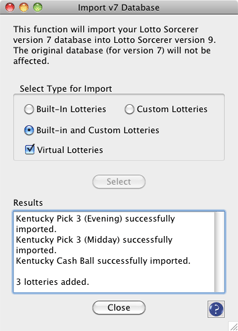Import v7 Database
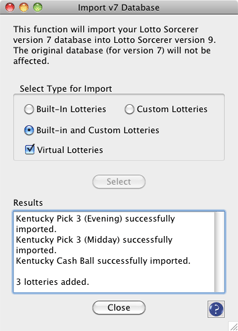
Overview
This function lets you import lotteries from your Lotto Sorcerer
v7 installation directly into Lotto Sorcerer v9.
Please note that this function will work only on a new, empty database on
Lotto Sorcerer v9.
How to Invoke
Use the menu item "Utilities > Database Utilities > Import v7
Database".
Window Controls
"Select Type for Import" radio button
Use this to select the types of lotteries to import from the v7 database:
built-in lotteries, custom lotteries, or both built-in and custom lotteries.
"Virtual Lotteries" checkbox
If you have virtual lotteries setup in your v7 database, and you want to
import them into v9, check this checkbox.
"Select" button
Clicking this button opens up a standard file selector. If Lotto Sorcerer
v7 is installed on the same computer and user folder as Lotto Sorcerer
v9, the file selector will 'land' on the v7 database file by default. Selecting
it will immediately launch the importation process.